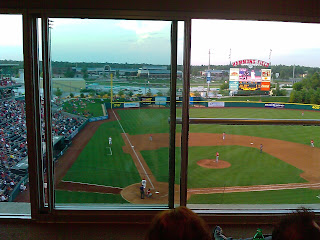Wednesday, December 31, 2008
Nice day in Florida.
Kinda busy today.
Tuesday, December 30, 2008
Sunday, December 28, 2008
How to setup Yahoo! Email on Windows Mobile
You need to set up the IMAP and SMTP servers like this:
- IMAP: imap.next.mail.yahoo.com
- SMTP: smtp.next.mail.yahoo.com
Saturday, December 27, 2008
How to embed higer quality youtube videos.
The easiest one is from twittervlog.tv. You just past in the video id code and click "create code" and then copy the embed into your blog.
Friday, December 26, 2008
Disney & Company Shop Mickey Avenue Walt Disney Hollwood Studios
Be sure to arrive about 30 minutes (or more) early.
Sunday, December 21, 2008
HFS - The HTTP File Server
HFS download page and beta version (recommended).
For support check the FAQ or the Forum.
Download the single file from the beta forum. Create a directory to place the file and use Explorer to run it directly.
Files or directories to share are added by right clicking on the / under the Virtual File System pane in the program window.
You'll need to open a port (such as 8080, 8081, etc.) on your router and then assign that port to HFS.
If a directory contains an index.html file than that is presented to the web browser. If no index.html exists then the HFS internal template is used to display a listing of the files in the directory.
Many templates exist and can be found here on the forum.
Saturday, December 20, 2008
SlimFTPd really small ftp server
Download the single .zip from WhitSoft.
Create a directory to install the executable, there is no installer for the program files. I put mine in F:\SlimFTPd
Now create the ftp directory that you will mount with the server. Mine is F:\Video\Driveway Camera
Edit the slimftpd.conf file that is in the install directory. The only change I made to the server config was to set LookupHosts Off.
Next scroll to the end of the config file and add your user information:
<User "usernamehere">
Password "passwordhere"
Mount / F:\Video\DrivewayCamera
Allow / All
</User>
Next run the SlimFTPd.exe file to make sure it works properly. You can use Windows Explorer to connect to the server.
To install as a service run the ServiceTool.exe file.
Start the new service with
net start slimftpd
from a command prompt or the Start->Run prompt.
Tuesday, December 16, 2008
Avira antivirus popups
XP Home link
Execute this from the avnotify.exe directory.
cacls avnotify.exe /D
XP Pro link
1. Start - Run - Type “secpol.msc”
2. Click on Software Restriction Policy - go to Action (at the top) - Create New Restriction Policies
3. Right-click on Additional Rules (on the right) - Choose New Path Rule
4. Now click Browse and find the “avnotify.exe” file (C:\Program File\AntiVir PersonalEdition Classic\)
5. Make sure the security level is set to “Disallowed” and click OK.
Done. What you have done is disallowed the execution of “avnotify.exe”, which should suppress the popup window.
Santa Invitational
Hannah had a fantastic meet. Fourth on Beam, Bars, Vault, and second on Floor. She scored 9+ on all events and won first All Around in the 13 age group.
Click here for the youtube page.
Friday, December 12, 2008
Speedtest.net
Sunday, December 7, 2008
Softmaker Office

Better, faster, cheaper than OpenOffice and Microsoft Office there is Softmaker Office.
This is the 2006 version which has many of the features of the 2008 version for 100% less cost. Yes, the 2006 edition is totally free and not time limited.
Loads very fast and is compatible with the standard .doc and .xls file types.
Homepage, forum, and blog post are informative.
Sunday, November 23, 2008
Conoco Phillips Invitational
Friday, November 21, 2008
Time warp table saw
Tuesday, November 18, 2008
Hannah Level 8 Gymnastics exhibition on Youtube
Here is Hannah performing Vault, Bars, Beam, and Floor during the Fall 2008 exhibition at Dynamics.
Youtube links to other events
EZInput keyboard for Windows Mobile

Are you after a better Windows Mobile keyboard? Check this out at xda-developers.
This is the keyboard from the HTC Diamond and it is much better than the default tiny Windows keyboard.
To install you'll need to login to your xda account and download these files from the first post:
Keyboard .cab file
English language file
Set this as default keyboard
Download all these files and install them in this order. You'll be prompted to restart the phone between each .cab but you can wait until the end to do it.
Monday, November 17, 2008
Windows XP Defrag

JKDefrag is a small, fast defragmentation program that is much better than the default provided by Windows.
It's pretty much command line only so a nice frontend with many useful options is JKDefragGUI.

Monday, November 10, 2008
Cell phone insurance

Squaretrade offers 3rd party phone insurance for a yearly fee. Check out retailmenot for coupon codes for up to 50% off of that yearly charge.
Reviews of squaretrade from Nextag, Epinions, and Google seem positive.

Sunday, November 9, 2008
Log Me In Password changes.

If you have a user account without a password and you need to change the logmein access code (which is linked to a hidden logmein user on the pc) follow these directions:
If you have forgotten the access code, or it is not working, you should change it. In order to do this, you should be physically sitting at the computer with LogMeIn installed.
To do so, right-click on the LogMeIn icon in the system tray, choose tools and click Change computer password...
This will prompt you to enter in a new Access Code.
If the Icon is not in the System Tray, please go to Start > Run Just use the Instant Search in Vista and:
- In Windows 2000:
Type: control userpasswords hit [Enter] - In Windows XP, Vista:
Type: control userpasswords2 hit [Enter]
Highlight the LogMeInRemoteUser, and click Reset Password this will allow you to change the Access Code.
Note: We do not recommend using the Access Code if your computer is on a Domain. Please remove the LogMeInRemoteUser from your system, then use your Domain credentials to login to your computer remotely.
Saturday, November 8, 2008
Altiris SVS restoration from a disk image

Original SVS forum article
Summary:
Always backup your registry before changing anything!
1. Mount your ghost c: backup as virtual drive (e.g. f:)
2. Run regedit
3. Navigate to the HKEY_LOCAL_MACHINE key
4. Use 'File/Load Hive' to get keys from Ghost Image registry files located at:
f:\windows\system32\config\
Pick the hive file (e.g. SOFTWARE) you want to load and proceed. You'll be prompted for a keyname to use. I use 'GHOST_SYSTEM' and 'GHOST_SOFTWARE' to make cleanup easier.
4. Create a batch file for the new registry path, ie:
Regedit /E "SVSBAK1.reg" "HKEY_LOCAL_MACHINE\GHOST_SYSTEM\Altiris\FSL"
Regedit /E "SVSBAK2.reg" "HKEY_LOCAL_MACHINE\GHOST_SOFTWARE\fslrdr"
Regedit /E "SVSBAK3.reg" "HKEY_LOCAL_MACHINE\GHOST_SYSTEM\Altiris\SVS"
Exit
5. Use a text editor with 'find and replace' to remove 'GHOST_' from all 3 exported reg files. Note that you may need to be creative to edit bak2. It's really big and can be opened with openoffice writer with UTF8 option.
6. Use ghost/acronis to restore the files to the new base system.
7. You don't have to "unload hive" if you don't want to, but I prefer to clean up my base system and delete GHOST_SOFTWARE and GHOST_SYSTEM.
8. Dbl-click import these files back.
SVS can be downloaded from www.svsdownloads.com
Another resource of information.
Sunday, October 26, 2008
Catfish or Shrimp.
 John has found a supply of shrimp and it looks like we can change back to ShrimpNet '08 if we would prefer.
John has found a supply of shrimp and it looks like we can change back to ShrimpNet '08 if we would prefer.Cost including shrimp, "fixuns", oil, etc. will still be in the $15 to $20 per person range. If we collect too much we'll do the math and refund the difference to everyone.
So, please vote for your preference:
Sunday, October 12, 2008
Tuesday, September 30, 2008
Windows mobile speed up.
Posted at ppcgeeks.
Check out this site, and then the following regedits, and hope that it will speed things up a little bit.
http://forum.ppcgeeks.com/showthread...=NoSentMessage
found here http://forum.ppcgeeks.com/showthread...t=regeditsMake Your PocketPC Faster
Open your registry editor on your Pocket PC
2. Navigate to HKEY_LOCAL_MACHINE\SYSTEM\GDI\GLYPHCACHE\
3. Change the value of 'limit' from 8192 to 16384… or even to 32768 for a faster setting but eats up more memory
4. Close registry editor and soft reset.
HKLM\System\StorageManager\FATFS
I changed the CacheSize key from 0 to 8192 and it seems to have sped up my ppc.
Thursday, September 25, 2008
Windows Mobile Backup Software
Saturday, September 20, 2008
Wednesday, September 17, 2008
SetVolume - A better way to set the volume

SetVolume, from xda, hooks into the hardware volume control keys and makes it much easier to change the volume with your finger.
The .cab file is not added to the phones start up folder so you might want to do that manually. Otherwise you should just run it once after rebooting the phone.
Other skins are available so check the xda forum post.
Monday, September 15, 2008
Reskinning the Windows mobile calculator.
Download this .zip file and install the .cab that's inside.
Pick your favorite (if you want) SbpCalc... skin from the .zip. Remove the -1, -2 etc. from the file name and move it to the \Windows directory on your device.

Sunday, September 14, 2008
Saturday, September 13, 2008
Saturday, September 6, 2008
Ultimate Launch and CJY custom theme.
 Installation:
Installation:Visit ultimatelaunch.de and download the english .cab file. Install it. Now go to the Settings->Today->Items and uncheck all the today plug-ins. This is important. Ultimate launch will manage the today plugins for you and will be the only plug-in checked on this screen.
Visit drop.io/cyatesxyz to download dcinobar to remove the bottom bar. Install the cab.
Download my ultimate launch icons and .ini file from drop.io/cyatesyxz
Unzip the contents into \Program Files\UltimateLaunch
Move the Links folder into \Windows\Start Menu\Programs\
Go back to Settings->Today->Items and check the Ultimate Launch plug-in.
Did it work? Some of the icons may not work and you may need to fix them manually.
Long tap on the bottom row of icons to reach the UL settings page. There are MANY settings available.
Ultimate Launch is $14.95 from Handango. Well worth the money. It's a great program. Use the code 2NDCHANCE and get $2.99 off. That makes it just $11.96 and even bigger bargain.
Call timers in Homescreen PlusPlus UI
Tap the clock to show the:
- Incoming calls (day, month, sms)
- Outgoing calls (day, month, sms)
- In/out calls (day,month,sms)
- Data (day,month, connected time)

Settings:


Constantly syncing ActiveSync and how to make it stop.
This very useful information courtesy of bevhoward.com
Stopping WM5 Activesync 4.x Five Minute Sync Interval and Constant Wakeups
There are some frustrating behavioral problems with Activesync 4.x and since it's new, approaches to deal with 4.x's specific problems are still evolving... the following two approaches deal with two different needs... first, throttling 4.x's insitance to sync constantly which is not only unnecessary in most cases, it robs the sync computer of valuable resources neeeded for other apps and tasks... second, connecting a device in need of a charge triggers it to "turn on" even if turned off... not only irritating, but, since juice from a USB connection is limited, it significantly extends the time needed to charge the device.
Restoring the Manual Sync Option
Use Regedit and find the key;
HKEY_CURRENT_USER\Software\Microsoft\Windows CE Services\Partners\**********\Services\Synchronization
Set the following values to 0 in hexadecimal value.
- Continuously Update
- Update on docking
Thanks and a tip of the hat to Raj Pillai MS MVP - Mobile Devices for this find.
http://bevhoward.com/ASync.htm#RAPI
http://snipurl.com/3nlu7
More information from xda.
Edit registry entry on treo:
HKEY_LOCAL_MACHINE\System\ActiveSync\Engines\{guid }\Settings\SyncAfterTimeWhenCradled
The original value is 5 (5 minutes? Like how often ActiveSync seems to run? hmmm!). If you change it to 0, it will revert back to 5. Instead, change it to something like 300.
Then SOFT RESET.
Thursday, September 4, 2008
Homescreen PlusPlus UI indicator colors.
Use Total Commander and open the \Program Files\HomeScreen PlusPlus\CJY BennTech.xml
Look for the section that starts:
Now scroll down until you find all the : color="ffffff"
and change them to: color="000000"
This changes the text color to black.
DotFred task manager
Download the cab file and install.
Total commander
Install the arm version from this link and install.
Batti the battery meter.
Just download the .cab file from the google code page and install.
Go to the Start Menu and tap on Programs->Batti Settings. If you want the grey status bar, uncheck Gradient Indicator from the Appearance page. Next change the Foreground color to light gray.
Monday, September 1, 2008
Homescreen PlusPlus UI with Visual Contacts

First you'll need the Homescreen PlusPlus UI edition (freeware) from chi-tai.info. Get the latest beta and install it on you're phone.
Be sure to enable it in the Settings->Today->Items page.
Next download this zip file and move the contents to \Program Files\HomeScreen PlusPlus
Now long tap on the new today screen plug in and choose Options. Go to the Advanced tab and choose CJY BennTech and tap OK.
Long tap the plugin again and choose Show Indicators. Put a check mark by CJY Ind and Contacts.
Lastly it's back to xda for go2contact, a command line utility that displays a contacts info when you tap on there photo.
That should be it.
Support for HomeScreen PlusPlus UI is at this xda-developers thread.
Tuesday, August 26, 2008
Slide 2 view image viewer
Download S2V from xdadevelopers and install.
Download the CU Photos from drop.io/cyatesxyz and unzip in your My Documents folder on the phone.
Now open S2V and navigate to \My Documents\Contact Photos. Tap on a photo thumbnail then long tap on the photo. Select the "..." at the bottom of the screen and then "Assign to Contact"
Monday, August 25, 2008
Weather Panel Today plugin

Weather panel is one of the best and most configurable weather plugins for windows mobile. It was commercial software up till a few years ago when it was abandoned by the author.
Since the abandonment it has stopped working and updating several times but through the hard work of several folks at ppcgeeks it still is at the top of the weather plugins.
You'll need the main weather panel install files from this thread. You may need to register to download the files.
After installing the .cab be sure to find the phatphinger theme and install it as well.
Settings



Weather Wallpaper for S2U2
First you'll need Mortscript so download version 4.11b7 and install it. It's in a .zip file so uncompress it on your PC and then move it to the phone. Tap on the .cab file with pocket explorer and install it to the phones main memory.
To download the next files you'll need to register at xda-developers. It's a great site and will be the source of many tweaks so don't worry.
The weather wallpaper script has two parts. First is the script, second, the graphic images.
Let's get the weather script from the main thread. Scroll to the bottom of the first post and download this file Weather_Wallpaper0.36.zip You will have to be logged in to xda to download.
Open the zip file and grab the weather_WallpaperYah0.36.mscr file. Open it on the PC with notepad and change these sections:
delayHours = .25
location="USMO0828"
wallpaperfolder = "\my documents\wallpaper\weather\"
slideforecast = 2
Next move it to the \windows\startup folder on the phone and tap on it with pocket explorer.
From the same post download Wallpaper MyCombo0.3.zip and move the files to the
\my documents\wallpaper\weather\ folder on the phone.
Open the S2U2 Settings from the S2U2 folder in "Programs" and change "Todays Weather Forecast From" to "option 5" which is "UserWeather". Tap save and cross your fingers.
Slide to Unlock 2 (S2U2)
Support forum at xda-developers
Download from that forum post or from asapload. This is a .zip file that you can open on the PC.
Move the .cab to your phone and then used pocket explorer to navigate to the save folder, tap on the file to install it. Be sure you install it directly to the device.
Next, open the S2U2 folder from the "Programs" launcher and select "S2U2 Settings". Enable it and change any other settings you might need.
My settings are:
- On Battery Power
- Lock when device wakes up: on
- Lock when backlight turns off: off
- Power off in: 10s
- but blank screen only:off
- Blank screen on talk:off
- On External Power
- Lock when backlight turns off:off
- Power off in:off
- but blank screen on talk:off
- Information
- Date format:1
- Time format:2
- Clock font format:1
- Clock
- Next alarm:on
- Next appt:on
- Time format:1
- Task count:on
- Weather forecast:5(only if weather is installed)
- Phone
- Callerid:full screen
- Slide to answer:on
- S2A Answer key:on
- S2A End key:on
- Phone No. format:3
- Wallpaper portrate:5
- Wallpaper landscape:1
- Overide gif:5
- Endless gif:off
- Change jpg every:off
- Chage jpg random:off
- Others
- DPAD:off
- Hide all soft keys:off (don't ever change this)
- Top Curtain:on
- Unlock after screen rotate:off
- Advanced
- Don't suspend power:off
- Safe mode:off
- Direct draw:on
- SMS patch:off
For advanced use take a look at the ppcgeeks post on S2U2 themes.
Sunday, July 27, 2008
Lighning detection and information.
Near St. Louis, Missouri
South of St. Louis, Missouri
Near Muskogee, Oklahoma
Astrogenic manufactures a range of detectors. Boltek is another vendor.
Visit lightningring.com for a list of other sites.
Monday, July 14, 2008
Cards photos.
Mmmm...Snacks good....
Saturday, July 12, 2008
30 days of windows mobile.
Microsoft .NET Compact Framework 3.5
Microsoft MSDN page
Wikipedia
Microsoft also has a set of powertoys for the 3.5 framework.
Need the version installed on your device? Run this \Windows\cgacutil.exe
Sunday, July 6, 2008
Hmmm, a frozen fly.
Not the best thing to see in your grocers frozen section. A fly frozen into the ice around the cold case.
Friday, July 4, 2008
Wednesday, July 2, 2008
Santana and Skreemr.com
 | Carlos Santana - Black Magic Woman |  |
 | ||
 | Found at skreemr.com |  |
Webkins - Just say no.
Monday, June 30, 2008
Netgear Open Source Router
Ooo, I may have to get one of these!
from Lifehacker by Adam Pash
 The Netgear Open Source Router is aimed specifically at running third-party, open-source firmwares like previously mentioned Tomato or DD-WRT. We've covered installing these firmwares on supported routers here and here, but Netgear's Open Source Router is unique in that it's designed specifically to support these open-source projects; Netgear has even created a community web site where enthusiasts can contribute guides and more. The Netgear Open Source Router costs $57 from Amazon.
The Netgear Open Source Router is aimed specifically at running third-party, open-source firmwares like previously mentioned Tomato or DD-WRT. We've covered installing these firmwares on supported routers here and here, but Netgear's Open Source Router is unique in that it's designed specifically to support these open-source projects; Netgear has even created a community web site where enthusiasts can contribute guides and more. The Netgear Open Source Router costs $57 from Amazon.
Sunday, June 29, 2008
Pocketcasting
Stream live video from your mobile phone with livecast and the mobile version.
Here is my first webcast and my live page and the live page for mobile.
Saturday, June 28, 2008
Hyperwords Firefox 3 extension
 Hyperwords is a really cool addon that makes any word into a "customizable hyperlink".
Hyperwords is a really cool addon that makes any word into a "customizable hyperlink".Select any text on any page for one-click access to References, Searches, Conversions, Translations, Email, Blogging & more.
Try it!